WordPress Hosting Tips for 2024
Good website hosting for a WordPress website is very important. We provide you with the best tips to consider when choosing the best WordPress hosting.
The basics of WordPress hosting
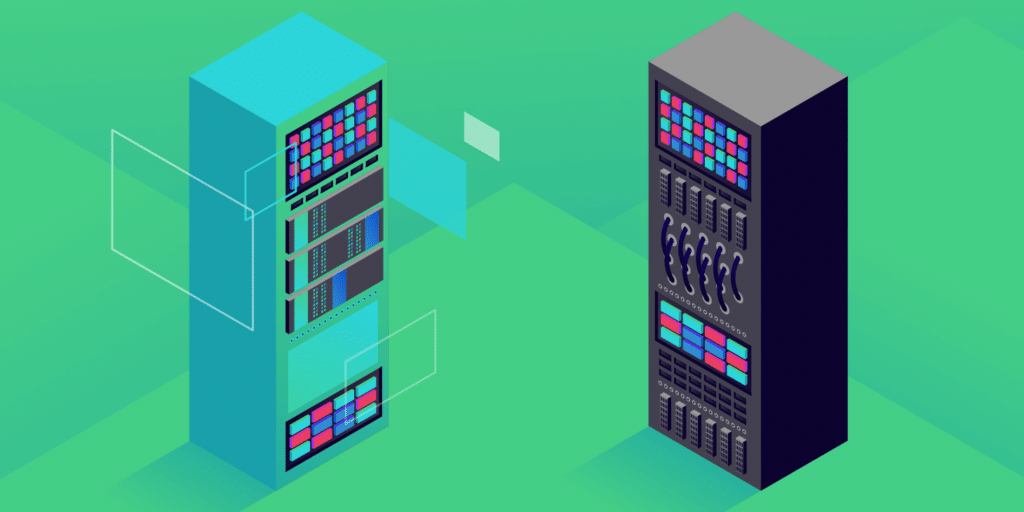
WordPress is based on a lightweight script and is therefore compatible with most good web hosting companies. The minimum requirements that a WordPress web host must meet are:
- PHP version 7.4 or newer
- MySQL version 5.6 or newer, or MariaDB version 10.1 or newer
- HTTPS support
- Look at the full requirements list on WordPress.org
In theory, this would mean that almost any web host would be fine. However, when it comes to web hosting, there is no one-size-fits-all solution. The most ideal web host for this website is probably not the best for you. Therefore, you need to figure out what you need for your website. Ask yourself the following questions:
How much web traffic do you expect? Do you think that web traffic will drastically increase in the coming months?
Depending on your answer to the previous question: do you want to be able to upgrade your hosting package when necessary?
How much support do you think you will need from your web host?
Different types of WordPress hosting

Before you start comparing WordPress web hosts, it’s good to know what forms of WordPress hosting you can choose from. Below we briefly explain the different forms:
Shared Hosting: Shared hosting is the most commonly used and the best option for those in need of inexpensive web hosting. In this form of hosting, you share the server (and thus the memory and computing power of the server) with other users. A major advantage of shared hosting is that the costs remain low, both for you and for the hosting provider. However, a potential disadvantage is that these are generally generic servers with limited resources over which you have relatively little control. If your site eventually attracts huge numbers of visitors, this could potentially cause problems. However, for most WordPress websites and webshops, shared hosting is perfectly suitable.
VPS Hosting: VPS stands for Virtual Private Server. With this form of hosting, you get your own partition on a server, with a specially reserved amount of memory and computing power. Unlike shared hosting, the performance of your website will not be affected by potential peak loads from other users on the servers. In addition, you usually get full root access to the server, allowing you to make adjustments if necessary. This makes VPS hosting very suitable for WordPress sites where relatively rapid growth is anticipated.
Dedicated Hosting: Dedicated hosting goes a step further than VPS hosting; here, you get a physical server that is entirely dedicated to hosting your website. You can thus utilize the full memory and computing power of the server, ensuring consistently the best possible performance and uptime. While dedicated hosting may seem the most attractive option, it does require a budget. The costs can run up to hundreds of euros per month, depending on what you need. Additionally, considerable knowledge is required to configure everything properly. Dedicated hosting is therefore really only suitable for very large companies and advanced webmasters who run websites with large numbers of visitors.
Managed Hosting: Managed WordPress hosting is a relatively new concept aimed at automating as many of the technical aspects of running a WordPress website as possible. With managed hosting, you benefit from server configurations that are specially optimized for WordPress. This means not only one-click WordPress installations but also features such as automatic backups and updates, WordPress security, and the option to restore backups in case something goes wrong. Most managed hosting packages also offer the possibility to upgrade easily if your website grows quickly.
What Should You Pay Attention to When Comparing Web Hosts?

Now that you know what forms of WordPress hosting are available, you can compare web hosts. Some important things to look out for are:
Uptime: If you’re setting up a WordPress website, you naturally want to ensure that it’s always accessible. An uptime of 99.9% is now the standard, so you certainly shouldn’t settle for less. However, keep in mind that some web hosts are not always honest. If they claim 100% uptime, which is practically impossible, that’s a red flag.
Scalability: A provider specializing in WordPress hosting understands that websites grow and offers room for that. Look for flexible plans that can be upgraded without problems when you need them.
Security: Anyone involved in web development knows how important cybersecurity is. A secure website is partly your own responsibility, but your web host also plays a role; there are security measures that need to be implemented at the server level. A secure WordPress web host offers at least a firewall or Distributed Denial of Service (DDoS) protection, help with setting up SSL certificates, and automated backup solutions.
Support: You would expect a provider specializing in WordPress hosting to employ staff experienced with WordPress. Unfortunately, this is not always the case, so find out in advance what you can expect in terms of support. A web host that can help you when you’re stuck is really no luxury! Also, look at the contact options. If you can contact them by phone or live chat in addition to email, that’s usually a good sign.
WordPress Load Time
Score organically better and convert like the best!
A fast load time is an important ranking factor for search engines, and the faster your website loads, the better your website’s conversion ratio. We advise not to skimp on this if the budget allows.
WordPress Security
Don’t let anyone in that you don’t want to have in!
Nothing is more annoying than a website that has been taken down due to poor security. However, good security starts with hosting. Our top 3 WordPress hosting have this perfectly in order. All software must be up to date and equipped with the latest firewall specifications.
WordPress Plugins
A jungle with good and bad choices!
WordPress is inextricably linked to plugins. In this way, you can optimize your WordPress website or make it function the way you want. However, you must be aware that you cannot just install any WordPress plugins. There is a risk attached to this.